University Recruiting Solution For Efficient Tech Recruitment
Win your tech talents from recruiting events with AI-enabled technology for seamless candidate data capturing and automated, personalized post-event engagements.
Our Customers
Companies around the world are using Rakuna platform to scale recruiting. Rakuna has got you covered on every front!


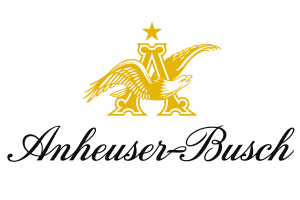








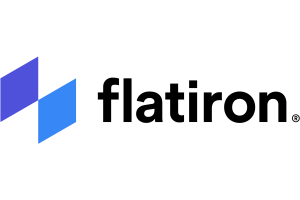

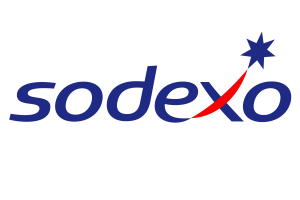



Rapid Candidate Data Capturing at University Recruiting Events
Streamline Event Recruitment Process in Technology Recruitment
Empower Technology Recruiting with Data-Driven Decisions
Empower Your Recruiters With Powerful Campus & Event Recruitment Features
INSTANT CANDIDATE RESUME CAPTURE:
Eliminate the need for manual data entry with AI-enabled OCR snapshot technology, which helps to capture and parse all candidates' information instantly.
STREAMLINED CANDIDATE DATABASE:
Manage your stream of candidates with easy-to-use searching and filtering functions in real-time for optimal evaluation.
SUPPORT ALL EVENT TYPES:
Whether you recruit from in-person, virtual, or hybrid events, Rakuna's campus & event solution suite has you covered for all types of events.
COLLABORATIVE WORKSPACE:
Strategize with your team and manage your events, documents, staff, and attendees in one centralized space that encourages seamless collaboration.
OFFLINE SUPPORT:
Prepare your recruiting team for any situation — Capture candidates' data and evaluation anywhere, anytime. Evaluate, and collect data, even without the Internet.
STANDARDIZE CANDIDATE EVALUATION:
Candidate evaluation forms are totally customizable, allowing you to standardize your staff's interactions and collect additional candidates' data.
SET UP POST-EVENT AUTOMATED COMMUNICATION:
Create the ultimate candidate experience and keep your leads engaged by setting up automated post-event touchpoints.
EVENT ROI REPORTS:
Use our metrics reporting tools to collect valuable candidates' feedback and track your ROI with comprehensive and meaningful visuals.
Have questions about Rakuna’s Campus & Event Recruiting Solutions?
What kind of devices is compatible with Rakuna Recruit?
Rakuna Recruit mobile app is now available on the Apple App Store and Android Play Store. Users can deploy the app on iOS and Android devices.
How does the OCR technology work?
Rakuna’s Optical Character Recognition (OCR), which is AI-based and specifically designed for recruiting, automatically parses the following information from paper resumes:Full Name (required)Email (required)School / Institution (if applicable)Major (if applicable)GPA (if applicable)Graduation date (if applicable)In case of low-quality snapshots, our team of Event Operators will assist the process and notify customers of unidentified candidates via email.
How accurate is your OCR technology?
Rakuna’s OCR has constantly been parsing resumes with over 99% accuracy rates, given the snapshots are taken in decent conditions by Mobile App users.
How long does it take for the parsing to be done? (for the information to show up on the My Candidate’s list)
Snapshots are handled in batch, and processing time may vary depending on the quantity, image quality, etc. But the parsing job has always been completed shortly after an event is over. Therefore, when your team returns to your office, all the snapshots should have been processed and ready to view.
Can I use Rakuna Recruit without WiFi/Data?
Yes. When no Internet is available, you can still capture candidate information and evaluation. The app will store the data locally. Once you have a WiFi/Data connection, you can click the “cloud” symbol in the “My Candidates” screen to sync and upload all data to the cloud.See detailed instructions at our Knowledge Base.
Can I customize the notes section and evaluation form?
Yes. You can create customized candidate evaluation forms and specifically assign them to each event.
What if candidates do not bring paper resumes?
Rakuna Recruit includes a ‘manual input’ option so you can let candidates enter their names and contact information so that you can reach out for an electronic version of their resumes after the event! Want to process candidates even faster? Use our ‘Kiosk mode.’ Candidates can fill in the most basic information for your team to reach out to post events.Users can put kiosk mode in a ’lock state.’ Without your authentication, candidates will not be able to access other parts of the Event Recruit App, keeping your data strictly confidential.
Streamlining University Recruiting with Technology: Tips for Technology Industry Recruiters
 Leverage Social Media:
Leverage Social Media:
 Offering a Mobile-Friendly Application Process
Offering a Mobile-Friendly Application Process
 Utilize Recruitment Software:
Utilize Recruitment Software:
Recruitment software can help streamline the hiring journey by automating tasks such as candidate screening, scheduling interviews, and sending follow-up emails. By using recruitment software, technology recruiters can save time, reduce administrative tasks, and focus on more strategic initiatives. Start investing in an applicant tracking system (ATS) that integrates with your university recruiting efforts, allowing you to manage your talent pipeline and track progress in one centralized location.

