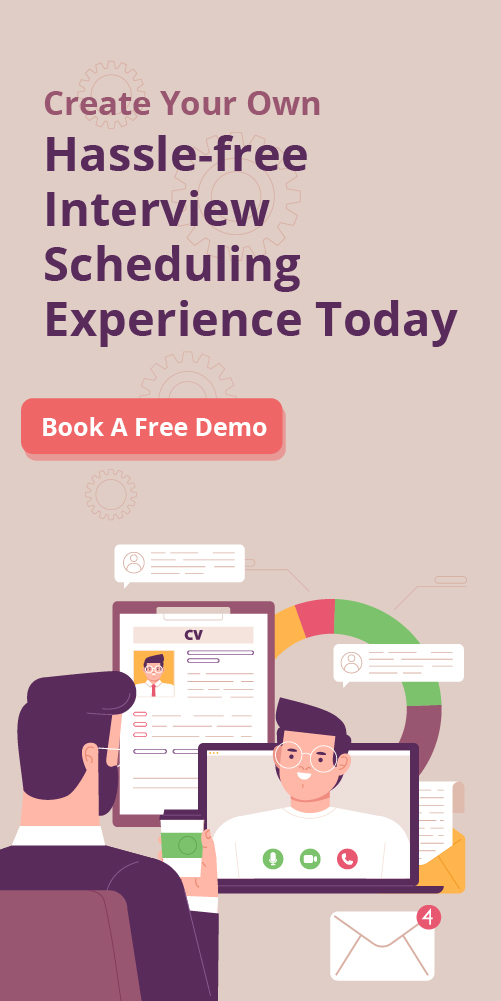Since the onset of the COVID-19 pandemic, video interviewing has transitioned from a temporary solution to a fundamental component of the recruitment process. As of 2025, approximately 86% of hiring processes globally incorporate virtual interviews, including both live and one-way formats, reflecting a significant shift toward digital hiring practices.
Despite these advantages, some recruiters remain hesitant to fully embrace video interviewing, often due to unfamiliarity with the technology or a preference for traditional methods. Whether you’re new to video interviewing or looking to refine your approach, understanding how to effectively screen candidates using video interview software is essential. This guide will provide you with the foundational knowledge and best practices needed to navigate the nuances of video interviewing successfully.
Technical Advice When Using Video Interview Software
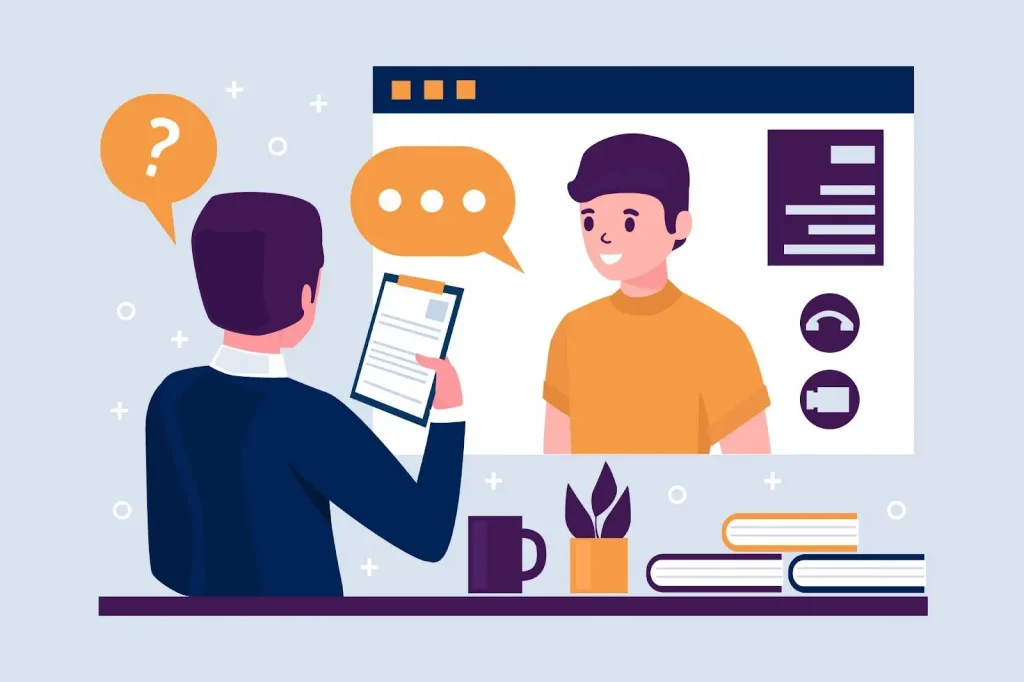
While live video interviews can streamline your hiring process, the technology behind them can just as easily trip you up if you’re not prepared. From surprise software crashes to awkward camera angles and audio dropouts, technical hiccups can leave a poor impression on candidates—and make it harder for you to assess talent fairly. This section covers practical, first-timer-friendly advice to help recruiters set up, troubleshoot, and get the most out of their video interview software—minus the stress and scramble.
Conduct Thorough Equipment and Software Tests Before Each Interview
Test your camera, microphone, speakers/headphones, internet connection, and video software before every interview session. The candidate experience starts the moment the video call begins. If you fumble with settings, freeze mid-question, or can’t hear each other, it sets a negative tone. Testing ahead of time avoids stress and builds trust with candidates.
How to execute:
-
30–60 minutes before the interview, jump on the video platform and:
✅ Speak into your microphone and listen back to audio.
✅ Check camera angles, lighting, and background (you should be centered and clearly visible).
✅ Ensure your browser or app permissions allow camera and mic access.
✅ Test audio output—headphones help reduce echo and noise.
-
Best Practice: Do a quick mock interview with a teammate or record a test call and keep a spare webcam, headset, and a second device nearby in case anything breaks mid-session.
Select Video Interview Software That Integrates with Your ATS
Use a video interview platform that connects with your Applicant Tracking System (ATS), so candidate data flows automatically between tools.
Why it matters:
When your software is synced, you won’t waste time copying notes or chasing down recordings. It also ensures hiring managers and teammates see the same up-to-date information.
How to execute:
-
Ask your recruiting ops team what ATS you use (e.g., Greenhouse, Lever, iCIMS).
-
Choose video platforms that natively integrate or offer Zapier/API connections to your ATS.
-
Common integrations include:
✅Recording uploads
✅Candidate tags and notes
✅Feedback forms
💡Best Practice: Before conducting interviews, test the integration between your video interview software and ATS to ensure everything logs correctly—like candidate notes, interview feedback, and video recordings. This prevents data from getting lost or misfiled. Look for platforms that offer “API integration”—a common and straightforward method used by most modern ATS or HRIS systems to sync data quickly and reliably. Many vendors offer a demo to show exactly how their tool connects to your system, so don’t hesitate to request a walkthrough before you commit.
Have a Backup Plan Ready for Technical Failures
Create a “Plan B” for every interview and share it with your candidate at the start of the call. Even when everything’s prepped, things still go wrong. A frozen screen or dropped call without a plan makes you look unprepared and leaves candidates hanging.
How to execute:
-
Before the call, say:
“If we get disconnected, I’ll call you at [phone number]. And if this platform has issues, we’ll switch to Zoom/Meet as a backup.” -
Have alternate tools ready—Zoom, Google Meet, Microsoft Teams, or even a phone call.
💡 Best Practice: Include the backup plan in the interview calendar invite or confirmation email.
Ensure Stable and Strong Internet Connectivity
Make sure your internet is fast and reliable to avoid interruptions, lag, or dropouts during interviews. Glitches ruin candidate focus and your ability to judge communication skills accurately. It also makes your company look under-resourced.
How to execute:
-
Use a wired connection (Ethernet) when possible—it’s more stable than WiFi.
-
If using WiFi:
✅ Sit near your router.
✅ Ask housemates to pause streaming or large downloads.
-
Run a speed test (e.g., speedtest.net): Look for 10 Mbps or more for both download and upload.
-
Backup options:
✅ Use a mobile hotspot if your home internet cuts out.
✅ Have another device ready to join via data.
Tips to Screen Candidates During a Video Interview

Instead of interacting face-to-face, a screen separates you and the candidate. You are still talking live like a physical interview. However, your senses are limited to your eyes, which can only see as much as the camera can, and your ears, which are subjected to the mercy of the audio quality. So, what can we do to get the most of a video interview session?
Prepare Thoroughly to Overcome Sensory Limitations
As the recruiter, your job is to ensure the interview setup runs smoothly. This includes checking your equipment, choosing a distraction-free environment, and being familiar with your video conferencing platform. You should treat this prep the same way candidates are expected to prepare for the interview—because it sets the tone for professionalism and respect.
Why this matters:
When you’re not in the same room as the candidate, you miss a lot—like body language, microexpressions, and overall energy. A little prep goes a long way toward bridging that sensory gap.
Step-by-step execution:
-
✅ Test webcam, mic, speakers, and internet
-
✅ Know the ins and outs of your interview platform
-
✅ Set up a quiet, clean space with good lighting
📌 Best Practice: Use noise-canceling headphones for clear sound.
Use Structured and Standardized Questions to Maintain Fairness
Instead of winging it, you should plan a core set of questions ahead of time and ask them in the same order for every candidate. This not only ensures you’re comparing apples to apples, but also keeps you focused on role-specific criteria rather than gut feelings or charisma bias.
Why this matters:
Structure = consistency = fairness. It also helps when reviewing candidates side-by-side post-interview.
Step-by-step execution:
-
✅ Build a question bank tied to job requirements
-
✅ Score candidates using a consistent rubric
-
✅ Use your video platform to store and reference your questions
📌 Best Practice: Send candidates a general agenda in advance so they feel prepared.
Maintain Strong Virtual Eye Contact and Body Language

You should treat your screen like a conversation, not a presentation. This means sitting upright, making regular eye contact by looking into your webcam (not just the screen), and visually reacting to the candidate’s answers. Your facial expressions and body language carry more weight than you think, especially when the candidate is judging your company culture through a laptop.
Why this matters:
A recruiter staring at their keyboard while asking questions is not a good look. You want to appear attentive and approachable—even on video.
Step-by-step execution:
-
✅ Look at the webcam when speaking
-
✅ Smile naturally and sit upright
-
✅ Nod and show interest with visible cues
📌 Best Practices: Move the video window near your webcam to simulate direct eye contact.
Leverage Video Recording and Replay for Better Evaluation

With the candidate’s consent, record the interview so you and your team can revisit it later. This allows for more accurate evaluations, reduces bias, and helps your team make more confident hiring decisions. You’re also making it easier for anyone who couldn’t attend the live call to still weigh in fairly.
Why this matters:
Video gives you the chance to slow down and really listen to the candidate, without the pressure of scribbling notes mid-answer.
Step-by-step execution:
-
✅ Ask permission to record the session
-
✅ Use bookmarks or notes to flag key moments
-
✅ Share recordings and timestamped notes with your hiring team
📌 Best Practice: Note strong/weak responses in real-time for quick review later.
Create a Comfortable and Professional Environment for Candidates
It’s your responsibility to make the candidate feel comfortable and respected during the interview. That means providing clear instructions ahead of time, being personable in your greeting, and making sure the digital environment (your background, lighting, etc.) reflects well on your company. A polished setup shows candidates you take their time seriously.
Why this matters:
First impressions go both ways. A chaotic or overly stiff setup can put candidates on edge or make them ghost you later.
Step-by-step execution:
-
✅ Send pre-interview instructions and setup tips
-
✅ Start with small talk to break the ice
-
✅ Keep your camera setup clean and professional
📌 Best Practice: Use branded or neutral backdrops for a polished, distraction-free look.
Manage Timing and Pacing to Keep the Interview Engaging

Keep control of the session flow without being robotic. Your job is to manage time respectfully, allow the candidate to speak fully, and keep the conversation within the scheduled limit. This shows you’re organized and considerate, not someone who runs meetings on vibes.
Why this matters:
Nothing kills momentum like awkward silences or constant interruptions. A well-paced interview keeps things engaging and on track.
Step-by-step execution:
-
✅ Start by sharing the agenda and expected duration
-
✅ Gently guide the conversation if it strays off topic
-
✅ Use verbal cues and soft time reminders to manage pacing
📌 Best Practice: Use a timer or agenda checklist to stay on track without looking distracted.
Use Collaborative Tools to Streamline Hiring Decisions
Once the interview is over, your role is to collect, document, and share feedback in a way that’s centralized and accessible. Use tech tools that allow for scoring, annotation, and team discussion. This helps reduce subjectivity and speeds up decision-making—no more endless email threads asking, “So what’d you think of the last guy?”
Why this matters:
The real hiring magic happens after the interview. Collaborative tools ensure the team is aligned and decisions are based on shared observations.
Step-by-step execution:
-
✅ Choose platforms that integrate with your ATS or CRM
-
✅ Use shared scorecards and feedback forms
-
✅ Store all notes and recordings in one accessible location
📌 Best Practice: Set a deadline for interviewers to submit their feedback to avoid delays.
To Conclude…
Video interview applications offer plenty of benefits for recruiters, especially during this period. With video interview software now having a place in a recruiter’s arsenal, this talent recruiting solution is here to stay even after the global pandemic. Mastering the basics in holding a video interview session is a crucial goal for any recruiters in 2021. If you are eager to learn more, check out how pre-recorded video interviewing can be the key to your recruitment success.

Team Rakuna
The Rakuna Team comprises a diverse group of professionals hailing from various corners of the world.
With a passion to enable organizations to hire their next waves of talents, we are dedicated to help organizations stay updated on important recruiting technology and industry best practices.